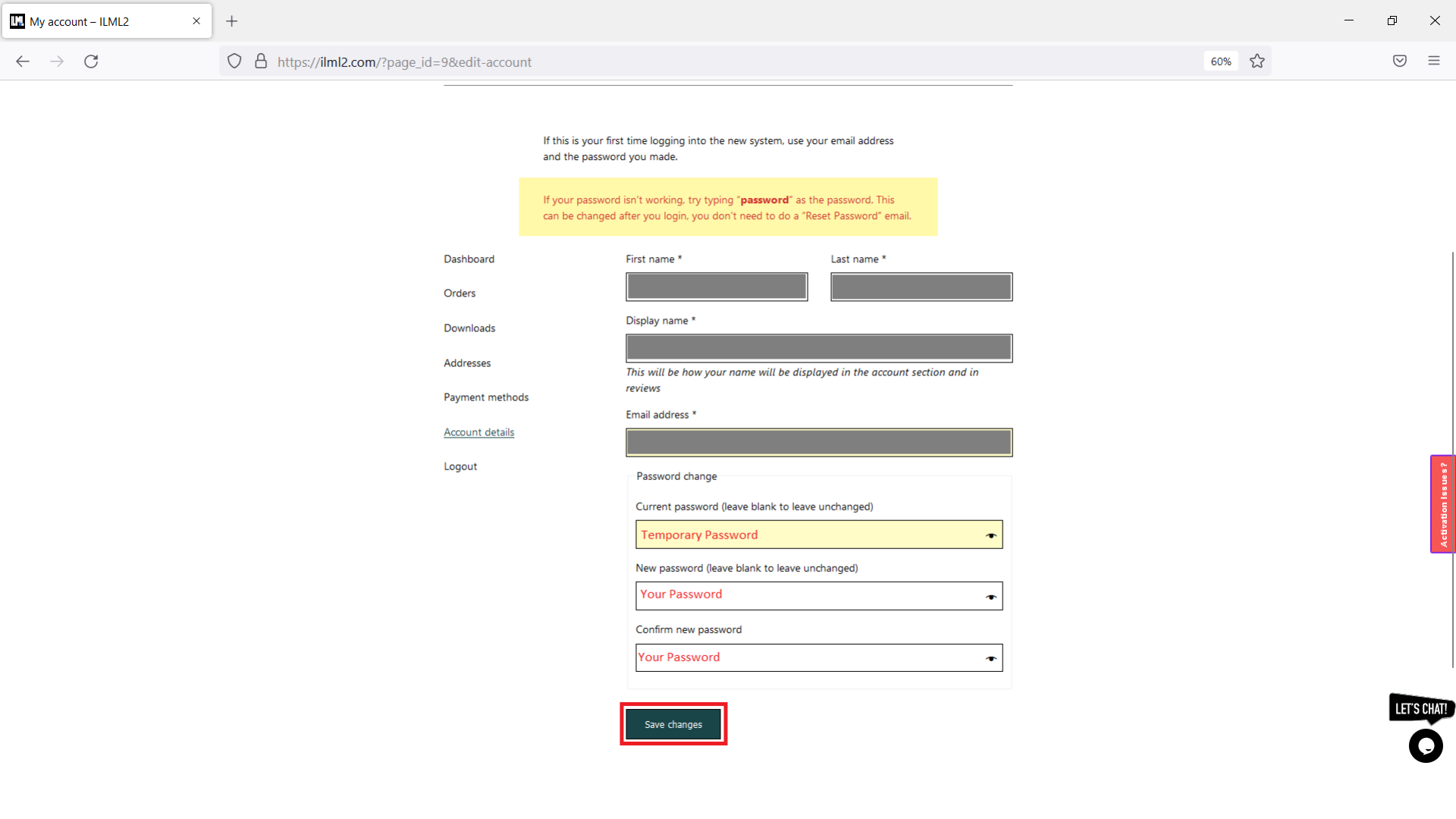How to reset and change my password to renew my subscription?
Resetting Website Password
Sarah
Last Update vor 3 Jahren
To reset your password, please chat or email one of our live agents. Once you have your new temporary password, follow the instructions below to change it to a password you prefer and can easily remember.
STEP 1: Go to https://ilml2.com/?page_id=9 and enter your email address and the provided temporary password.
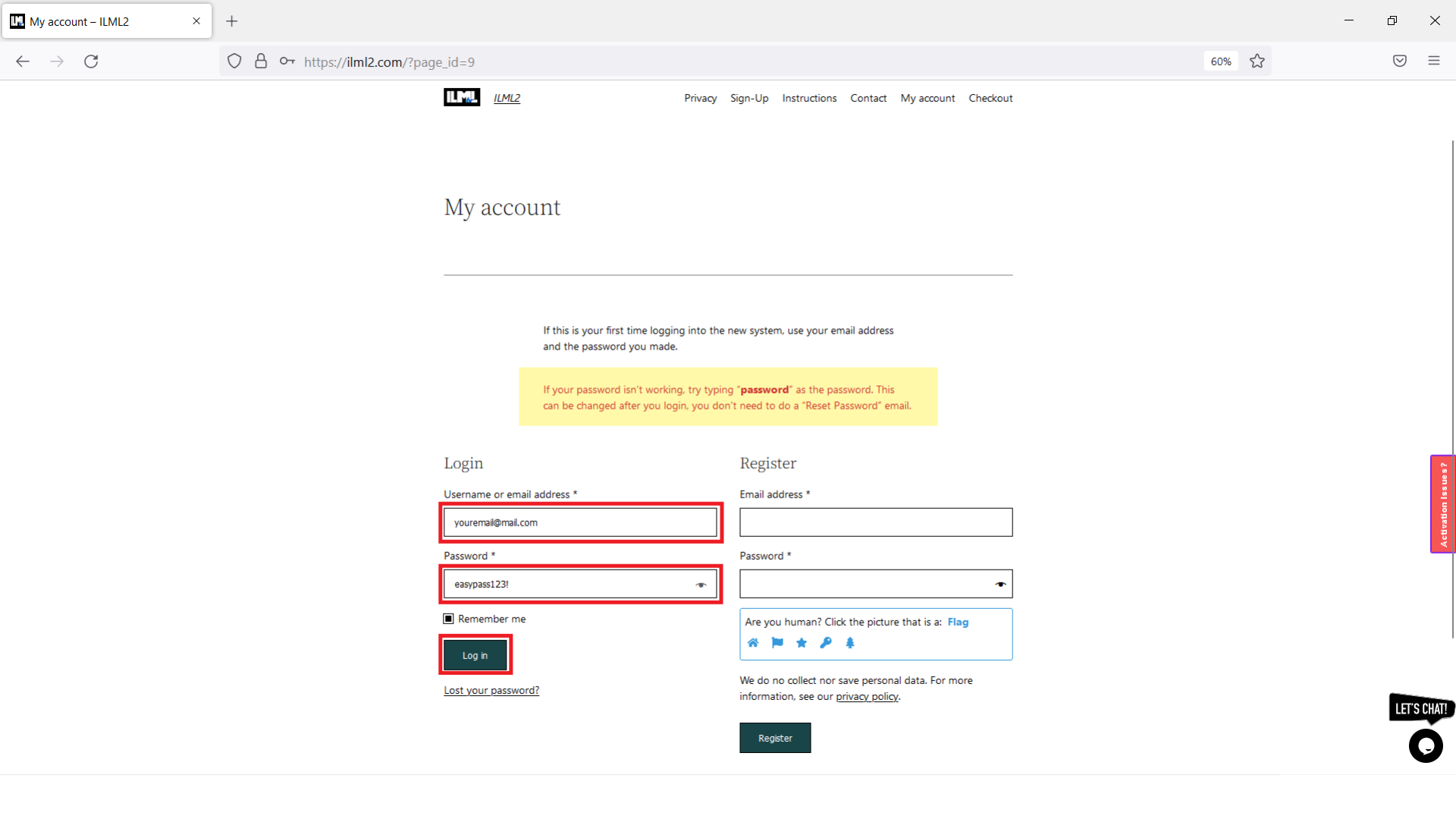
STEP 2: Click "Account details" to change your password. Enter the temporary password under "Current password" then type your new preferred password in the two blank boxes below. Finally, press "Save changes".